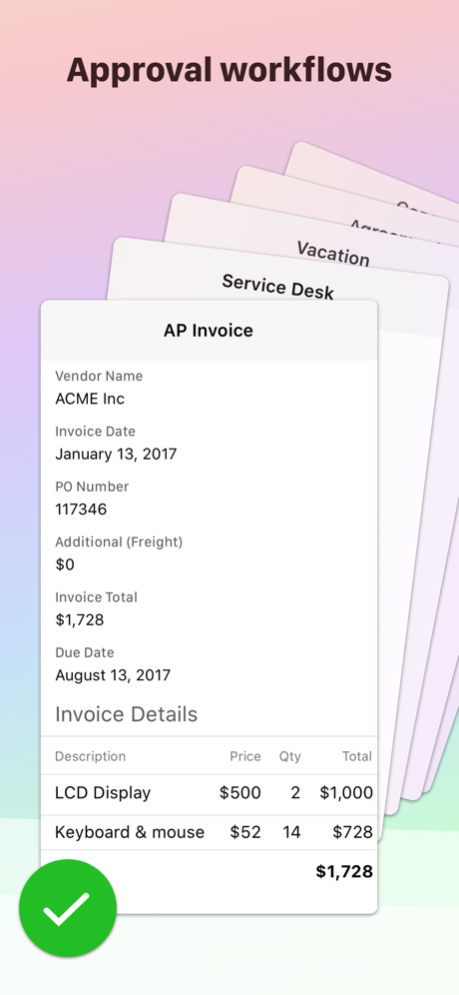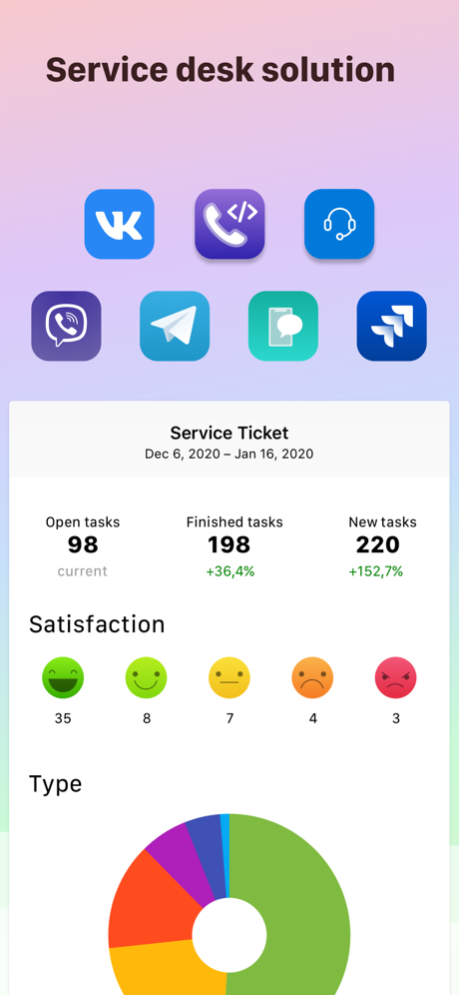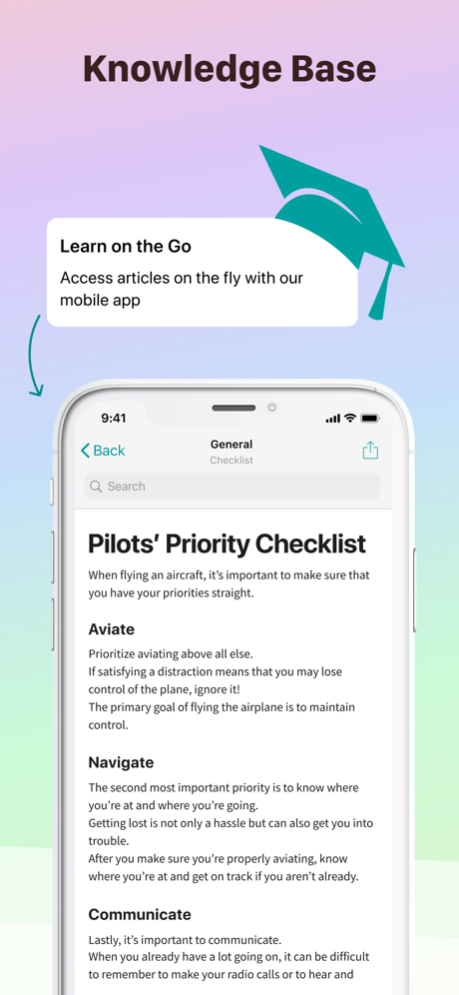Pyrus · Team Communication 5.242.15
Free Version
Publisher Description
Pyrus is the team communication tool for your entire business. It incorporates real-time messaging, task delegation, and approval flows. Finally, all your tasks and conversations are in one easy-to-use interface.
- Communicate: every task is a message thread working towards a specific goal.
- Delegate: every task has a single person responsible for it at any given moment.
- Organize: hide a task from your inbox when you don’t need to act, or snooze it when you want a friendly reminder later.
- Track: a powerful search capability makes it easy to find the details you need.
- Anywhere: Pyrus syncs seamlessly across all your devices and even works offline.
FEATURE HIGHLIGHTS
- Swipe right to hide a task from your inbox and stand by, swipe left to archive it and mark it as complete.
- Forward any email to x@pyrus.com to turn it into a task.
- Attach documents, photos, or files from cloud storage like Box, Dropbox, and Google Drive.
- Use subtasks to split a large task into a list of action items.
- Get a notification whenever your action or input is requested.
- Share images and documents from other apps.
Pyrus is free to use for an unlimited number of people, offering upgradeable plans for extended usage, increased storage, unlimited API calls, and custom data access policies.
- Login with your G+ account
- Invite colleagues from Address Book
- Work with outsourcers and subcontractors.
*** Notifications
- Badge on app icon shows the number of unread tasks in your Inbox
- You receive push notification when something important happens with your tasks in Pyrus
Pyrus works offline and seamlessly syncs in background. No frozen UI, no duplicates.
Apr 14, 2024
Version 5.242.15
The latest version contains bug fixes and performance improvements.
About Pyrus · Team Communication
Pyrus · Team Communication is a free app for iOS published in the Office Suites & Tools list of apps, part of Business.
The company that develops Pyrus · Team Communication is Simply Good Software. The latest version released by its developer is 5.242.15.
To install Pyrus · Team Communication on your iOS device, just click the green Continue To App button above to start the installation process. The app is listed on our website since 2024-04-14 and was downloaded 2 times. We have already checked if the download link is safe, however for your own protection we recommend that you scan the downloaded app with your antivirus. Your antivirus may detect the Pyrus · Team Communication as malware if the download link is broken.
How to install Pyrus · Team Communication on your iOS device:
- Click on the Continue To App button on our website. This will redirect you to the App Store.
- Once the Pyrus · Team Communication is shown in the iTunes listing of your iOS device, you can start its download and installation. Tap on the GET button to the right of the app to start downloading it.
- If you are not logged-in the iOS appstore app, you'll be prompted for your your Apple ID and/or password.
- After Pyrus · Team Communication is downloaded, you'll see an INSTALL button to the right. Tap on it to start the actual installation of the iOS app.
- Once installation is finished you can tap on the OPEN button to start it. Its icon will also be added to your device home screen.